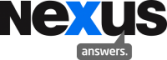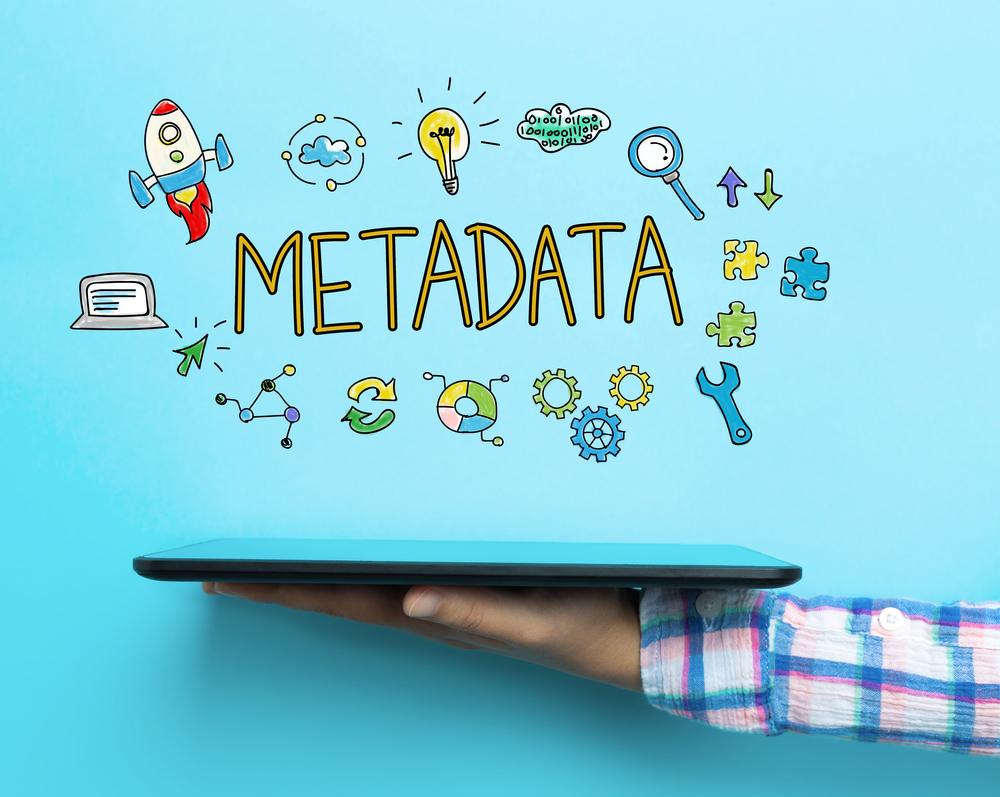Wireless – getting technical and making WiFi fast (and staff happy).
It is very easy to focus on the business aspects and the glossy brochures when looking at a wireless solution, but all the technical stuff around 2.4Ghz vs 5Ghz, 802.11a/n/g, 20/40MHz is important when setting up your network and making sure that the user experience is the best it can be.
In the last few days we’ve had to look at a few issues around wireless and some performance problems people have been having with their wireless configurations. The wireless worked well enough – since we implemented the Aruba Networks hardware, the office wireless has been rock solid – engineers being what they are, there was a chance to make it better.
And better it became – Jodie, the Account Director, hugged the engineers when everything went five times faster!
To start, one of our senior engineers, Phil, talks about some of the real world outcomes from those specifications:
SPECTRUM
There are the two spectrums available for nearly all business grade wireless access points (APs). The best APs will support both 2.4Ghz and 5Ghz, usually called ‘dual band’. Both these spectrums advertise the same speed, but is one better than the other?
Here is a list of the available channels on each frequency:
2.4GHz:
| Channel | Frequency (MHz) | Most of world |
| 1 | 2412 | Yes |
| 2 | 2417 | Yes |
| 3 | 2422 | Yes |
| 4 | 2427 | Yes |
| 5 | 2432 | Yes |
| 6 | 2437 | Yes |
| 7 | 2442 | Yes |
| 8 | 2447 | Yes |
| 9 | 2452 | Yes |
| 10 | 2457 | Yes |
| 11 | 2462 | Yes |
| 12 | 2467 | Yes |
| 13 | 2472 | Yes |
| 14 | 2484 | No |
5GHz:
| Channel | Frequency | Australia |
| (MHz) | 40/20 MHz[8] | |
| 36 | 5180 | Yes |
| 38 | 5190 | No |
| 40 | 5200 | Yes |
| 42 | 5210 | No |
| 44 | 5220 | Yes |
| 46 | 5230 | No |
| 48 | 5240 | Yes |
| 52 | 5260 | DFS/TPC |
| 56 | 5280 | DFS/TPC |
| 60 | 5300 | DFS/TPC |
| 64 | 5320 | DFS/TPC |
| 100 | 5500 | DFS/TPC |
| 104 | 5520 | DFS/TPC |
| 108 | 5540 | DFS/TPC |
| 112 | 5560 | DFS/TPC |
| 116 | 5580 | DFS/TPC |
| 120 | 5600 | No |
| 124 | 5620 | No |
| 128 | 5640 | No |
| 132 | 5660 | DFS/TPC |
| 136 | 5680 | DFS/TPC |
| 140 | 5700 | DFS/TPC |
| 149 | 5745 | Yes |
| 153 | 5765 | Yes |
| 157 | 5785 | Yes |
| 161 | 5805 | Yes |
| 165 | 5825 | Yes |
The reason that some of these channels are not available in Australia is that they are reserved for use by utilities and authorities,
This is a visual representation of the 2.4GHz spectrum, where in an ideal world it actually has 3 channels available to it:

Here is why:

Each arch above represents a 22MHz “band”, where WiFi operates. If your device operates on channel 1, it actually transmits on frequencies from 2.402Ghz – 2.424Ghz. However, channel 2 will transmit on frequencies from 2.407 – 2.429 Ghz, overlapping frequencies 1,3,4,5, and 6.
Channel 1, however, only overlaps frequencies 2,3,4,5.
The impact of this is, since WiFi is a PTT (Push-To-Talk) medium, it requires that nobody else on its channel is talking before it can. The ideal setup for WiFi in 2.4Ghz, is if everyone runs on either 1,6 or 11, as these will have the least impact on other channels.
This doesn’t always happen though, as shown in the next diagram which sets out the Wifi configurations at our office,

Already you can see a few different wireless networks competing for the available bands. Most stick to the 1,6 or 11 bands, and don’t waste bands, however, 1 (white) band is operating on channel 4. This means that whenever any devices on this AP talk, they not only stop communication on channel 1, but also channel 6.
This means that there is contention and congestion on the main networks Nexus would use if we left it in a default configuration on the 2.4Ghz band.
WHY IS 5GHZ BETTER?
Here is the same WiFi scanner on the 5Ghz spectrum:

This is only a slice of the spectrum, but as you can see, it is far less congested than 2.4Ghz, in fact, the only WiFi devices operating are our own;, we don’t suffer contention when another device talks.
This is a view of the whole 5GHz channel:
![]()
As you can see there are far more channels available, and from the previous diagram, there’s far less existing traffic on the channels. Therefore, when devices are moved 5GHz, they are no longer competing to talk on the desired channel.
20MHz vs 40MHz?
This defines how many channels the AP will occupy. From the 5Ghz frequency, you can see you will easily fit in a few 40MHz APs, however, 2.4Ghz, being only 60MHz wide in total will only fit 1 AP at 40MHz. The problem here being, nearly all the other channels will conflict with this “Wide-band” channel, and your wireless network can actually perform worse, in congested areas.
–
So, with some very well informed tweaking, and an understanding of what is going on under the hood, wireless isn’t just wireless – it can be made to perform much better that the out-of-the-box configuration that most implementations comprise. Happy staff and faster access drive efficiency and that is what we are here for.
References:
For the above technical stuff:
On our site and our partners:
Aruba Networks, Nexus’ choice for excellent partnership with client and ourselves, superior hardware and industry leading software.
ClearPass from Aruba, for Enterprise Vendor Agnostic Network Management and BYoD done right